As property management experts, our goal
is to help you run the most profitable rental
possible. Part of that equation is helping you
select the best products & services for your
rental that delivers the highest Return on
Investment (ROI). From smart locks to water
heaters, checkout our recommendations
below to see what we picked so you don’t
have to do the research & testing yourself.
Reviews
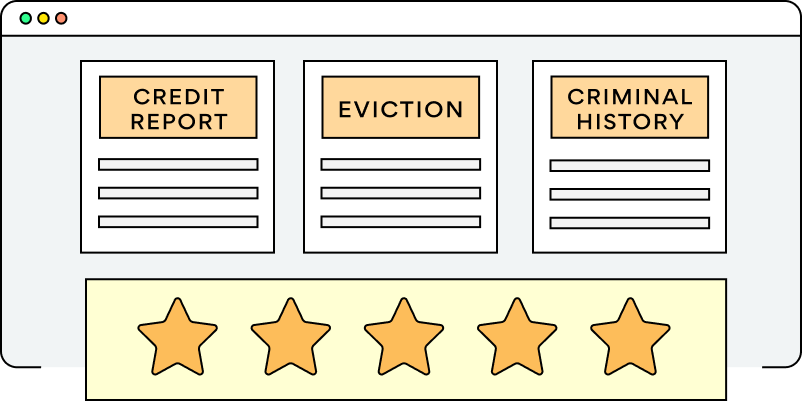
Best Tenant Screening Services
Find out our pick for the best overall tenant screening service, as well as our favorites for best value, best reports, best application, and more. The 6 Best Tenant Screening…

Avail Tenant Screening Review
Avail's tenant screening services (owned by Realtor.com) come with an excellent application process and beautiful reports. The main downside is that their high pricing will turn away some applicants—especially when…

RentSpree Tenant Screening Review
RentSpree's tenant screening services offer only basic reports and require a lengthy application process for renters. However, they have become one of the more popular options because of their fair…

TurboTenant Tenant Screening Review
TurboTenant's tenant screening services provide some of the cleanest reports and best overall user experience in the industry. However, the prohibitive price will turn off some applicants, and the inclusion…

Zillow Tenant Screening Review
Zillow's tenant screening services are inexpensive for the applicants and thorough enough to please most landlords. The only downsides are a lengthy application process (for renters) and the omission of…

Zumper Tenant Screening Review
Zumper's tenant screening service is thorough, effective, and provides the most important reports in a user friendly way. However, the extensive start-up process will turn off plenty of landlords. Sample…

Apartments.com Tenant Screening Review
Apartments.com's tenant screening service provides a modern user experience that integrates directly into their other services. While their reporting is fairly bare-boned, they still provide the essentials with an excellent…

E-Renter Review
E-Renter’s tenant screening services are priced competitively and provide thorough reporting, but the clunky process, partial credit report, and low-quality presentation make them a lower-end option. Sample Reports: Basic ($21.95),…

CoreLogic MyRental Tenant Screening Review
MyRental's tenant screening service (powered by CoreLogic's SafeRent) provides perhaps the best combination of price, experience, and reporting of any tenant screening service. We found very few issues at all…

RentPrep Tenant Screening Review
RentPrep's tenant screening services offer all the staple reports at good prices. Their smooth process and trustworthy data make them one of the better options in the crowded marketplace—provided you're…

TenantAlert Tenant Screening Review
TenantAlert offers an array of tenant screening services that will do the job for most landlords. Their solid, yet unspectacular reports and application process are available at middle-of-the-road pricing compared…

TransUnion SmartMove Tenant Screening Review
TransUnion's SmartMove offers tenant screening packages that rival any other service in their price range. They shine with a smooth, simple process and good reports—provided you're not screening tenants in…

AAOA Tenant Screening Review
The American Apartment Owner's Association (AAOA) offers a wide selection of membership and service levels at decent prices. However, their clunky interface, confusing options, and sparse application drag down the…

LeaseRunner Tenant Screening Review
LeaseRunner's robust screening reports, purchased á la carte, are one of the best options available on the market—but applicants are left footing a higher bill. Similar services can be found…
